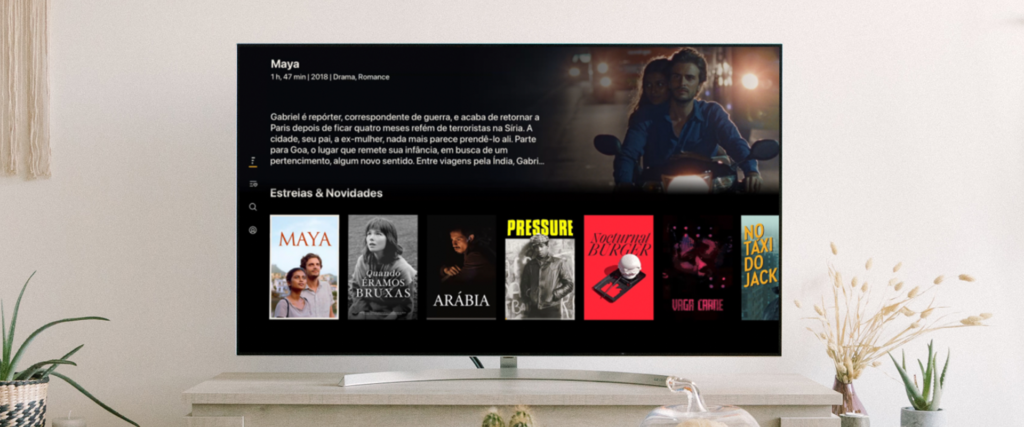Don’t Panic! A stress-free guide to upgrading your OTT service

“We’re going to need a bigger boat!” When you’ve outgrown your OTT platform
You probably chose your current all-in-one platform so you could concentrate on content and outsource the many complexities of going OTT to a team of experts. Smart move! You didn’t need to hire your own specialists in UX design, app development, billing, integrations, transcoding etc. But a few years in, you’re starting to feel like you’ve outgrown your existing provider. You want Big Screen apps, flexible monetisation options and a higher-quality UX, but for that – to quote the movie Jaws – “going to need a bigger boat”!
We’ve helped a number of OTT services make the switch to the Magine Pro platform to get all these benefits, and we know that it can be a daunting decision. You’re not just swapping out a single app, billing solution or transcoding tool – you’re switching pretty much everything all at once. And you’re probably in a hurry to make it happen as soon as possible. The good news is that, unlike hunting for Jaws, migrating OTT platforms doesn’t have to be terrifying!
Here’s what we’ve learned from guiding other services through the switch, helping them to move over as quickly as possible, with minimal disruption to both end users and their internal operations.
Ready, Set, Go! What you need in place to make switching fast and fuss free
The work to get a customer switched over to the Magine Pro platform can take as little as two weeks, with daily check-ins between a representative of the customer’s organisation and our customer success team. But to achieve such an expedited timeline, the customer needs to be fully prepared to supply all the necessary information and ensure they have team members who are accountable for key areas of the migration.
How to get your content into your new OTT platform
In our experience, the task that takes up the most time when moving platforms is moving the content itself, including video, metadata and images. So, you’ll want to get started on this process as soon as possible.
When it comes to video, as I described in my previous blog post, you can either ingest the source files for all your existing content, or you can move over the existing DRM-encrypted files. Our advice is to go back to the high-quality source files. It may seem counterintuitive if you’ve already transcoded the content, but every platform has its preferred formats and this is a great opportunity to normalise all your content which may have been uploaded at different times and rendered into different bit-rates. While uploading source files to cloud storage does take time, it’s typically no more time-intensive than uploading all the different renditions of the same file. We advise our customers to use automation to smooth the batch-upload process, rather than requiring someone to supervise manual uploads. Having some scripting skills on hand to support this, even just for a few weeks, will likely increase the velocity of your move to your new platform.
Metadata is the new oil: Maximising discoverability in your new OTT platform
It is crucial that any video service takes the time to get the metadata transfer right when switching to a new OTT platform. In many cases, the existing system is the “source of truth” for all your content metadata, but it’s not always – perhaps you’ve got a separate rights management system that you’ll be exporting from. But wherever you hold your metadata, you’re going to need to ensure it maps accurately to the fields in your new platform. Again, you’ll want to automate this process and we’re often called upon to help our customers with the technicalities of this data transformation.
Trading Up Your OTT User Experience: Big Screen and Small Screen Apps
Although an end-to-end OTT platform relieves you of the responsibility for designing your own apps, there is still a need for some design input from the video service provider. Logos and other image assets need to be provided, including images for the App splash screens. In return, you’ll also need to upload images of the refreshed Apps to the various app stores to promote your service. So while you probably won’t need a designer on your staff to smooth the project along, we do recommend you have someone on the project team who is responsible for sourcing and signing-off the necessary designs and imagery.
Once the apps are ready, we’ll typically push them into the customer’s app store accounts (you’ll need to supply the credentials) but it’s up to the customer to do final testing and actually submit the apps for review and publication.
When it comes to TV apps for the likes of LG or Samsung, you probably already know that the review process is typically much more lengthy than with Google or Apple. If you’re switching platforms to get access to big screen apps for the first time, you can afford to make the jump for all your other apps and wait for the Smart TV app approvals to come through at a later date. If you have existing apps, the approvals process is something you’ll need to take into account when planning your switch-over date. But if you’re working with a partner like Magine Pro who has already published many apps for companies like LG and Samsung, it can be helpful to highlight to them that the apps you’re submitting for review are using exactly the same code-base as other apps they’ve already approved.
Getting to know you: Switching your customers to the new platform
While the high-volume migration of content is happening in the background, and your apps are being approved, another topic to focus on is customer data. The first step is to provide examples of the user details held in your current platform to the new service provider so they can start to match fields and identify any issues.
If, as outlined in my previous blog, you’re bringing over customer accounts but not passwords, a key step is to craft in advance the template emails that will go out to existing users to inform them that they need to create a new password when they log in for the first time after the switch-over. Getting these communications right is key to limiting user friction and the potential for churn during the migration process. At the same time, you’ll also need to configure template emails for all those business-as-usual customer flows such as reset password, payment processed, payment card expired, etc.
Automating the migration of customer data and user accounts between OTT platforms
When you’re ready to switch the users over, automation is once again going to be your friend. Ideally, you’ll have someone on your team with scripting skills and a working knowledge of your existing CRM/billing system. They’ll need to obtain the necessary customer data from your current platform so it can be safely added to your new platform via our migration team to:
- Create a user in the new platform with all relevant information – first name, last name, email address, birth date, location etc. The list will differ per platform.
- Create relevant entitlements for that user that map to their existing entitlements
- Add details of when their next billing cycle is required
On the day nerves: How to handle the actual switchover?
We typically recommend that customers time their switch-over to coincide with the regularly scheduled maintenance window of our cloud provider to ensure all back-ups are clean and in sync. We’ve already touched on the need to migrate the user accounts, but how do you stop any customer purchases or registrations falling through the net while that is going on? Our advice is to pause new sign-ups and purchases just before you take your image of the user database to avoid this problem.
Using automation will minimise the length of time when you’re unable to support customer interactions in this way, in our benchmarking tests, we expect it to take around two hours to migrate 10,000 user accounts, so it should be possible to do this process at a time of day when your service sees the least user traffic.
But in some cases, the existing OTT platform may not be able to disable sign-ups or purchases, so we’ll need to do a careful reconciliation of the delta between exported data and final data in the decommissioned system to avoid customer complaints.
Want to know more? Talk to our experts
As you can see, there’s a lot more to switching OTT platforms than meets the eye, but if you’ve got the right support and a team that’s done it many times before, you’re in safe hands. If you’d like to talk to the Magine Pro team about any of the topics raised in this blog, why not book a meeting.